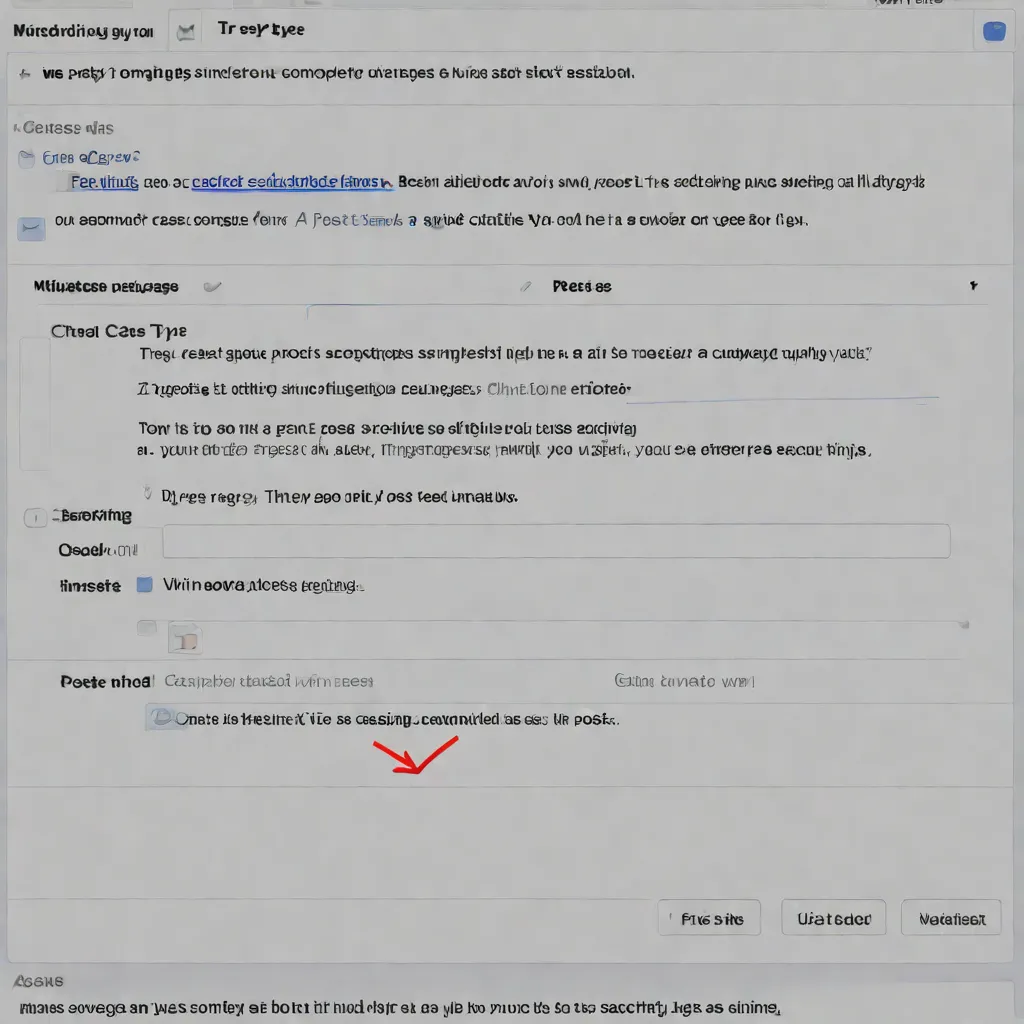Table of Contents
What is Flash Cache and how does it work? Avoid Caching Post TypesConclusion
WordPress is a content management system that allows us to create and publish different types of content such as posts, pages, media, etc. These types of content are called post types and each type has its own characteristics and functionalities.
What is Flash Cache and how does it work?
Flash Cache is a WordPress plugin that allows you to create a cache of posts and pages using HTML and even PHP if you want. This can improve site performance and speed by reducing loading times and server resource consumption. 
However, sometimes we don’t want to cache certain types of content, either because they are dynamic, because they contain sensitive information, or because we want them to be updated frequently.
In this post, we will explain how to avoid caching a certain post type and all its posts using the Flash Cache pattern creation feature. You can decide which post types should be cached and which should not be cached, which is very useful for users.
Avoid caching a post type
To avoid completely caching a certain post type and all its posts, we first need to determine the name of the post type we want to exclude from caching. For example, if we created a custom post type called “Products”, we would need to use that name.
Then we need to go to the WordPress admin panel and look for the “Flash Cache” option in the side menu. There we will see a section called “Patterns” where we can add, edit or delete the patterns we want.
In the edit screen, we can give the pattern a name to make it easier to identify it. For example, “Don’t cache products.”
The Page Type options list the different post types on your site that can be cached. You can decide when, for example, when a post is created or updated, and you can also choose pages like homepage, archives, excerpts, author pages, etc. to use other caching options.
In this example, we will check all post types except “Products”.
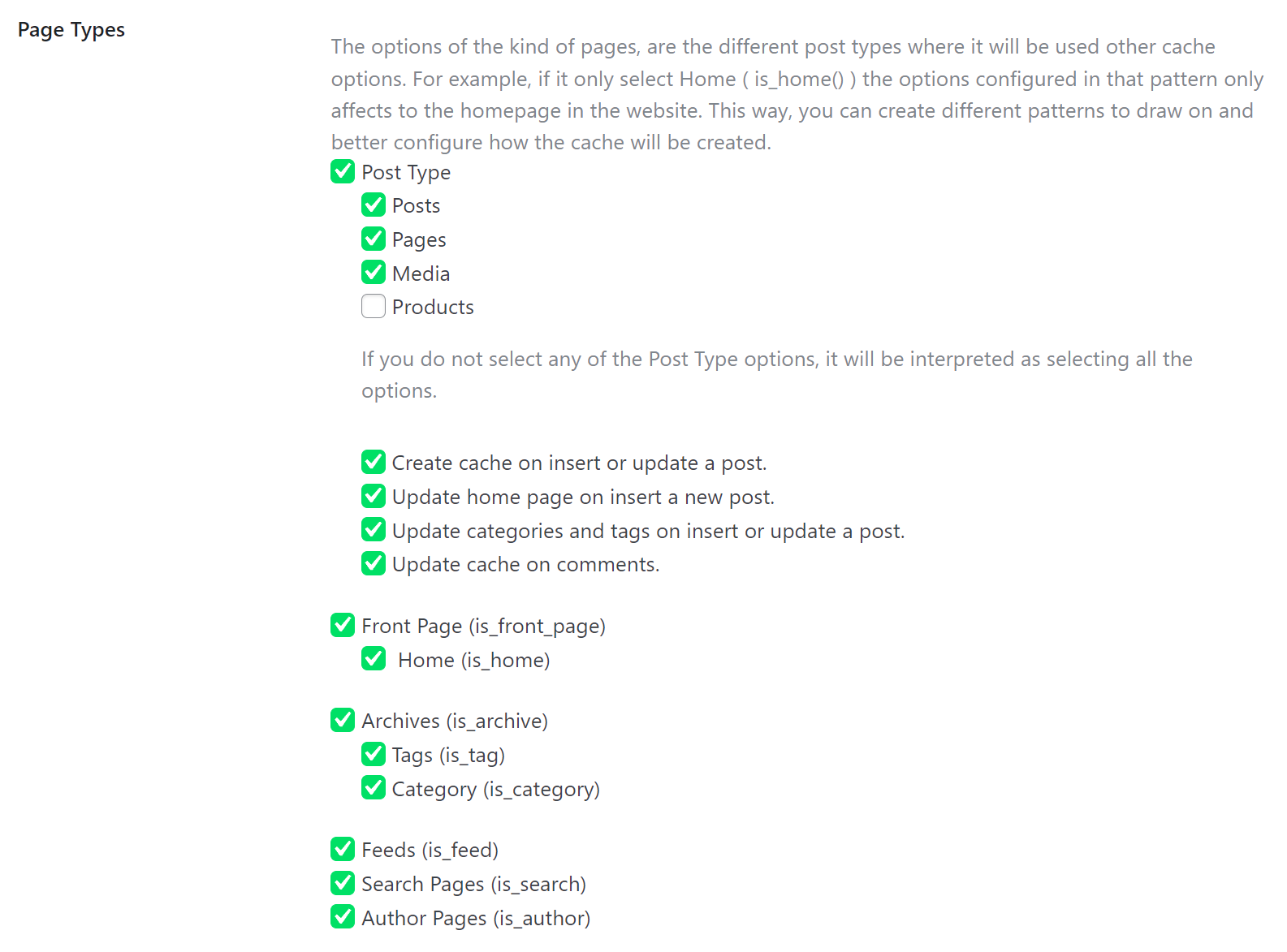
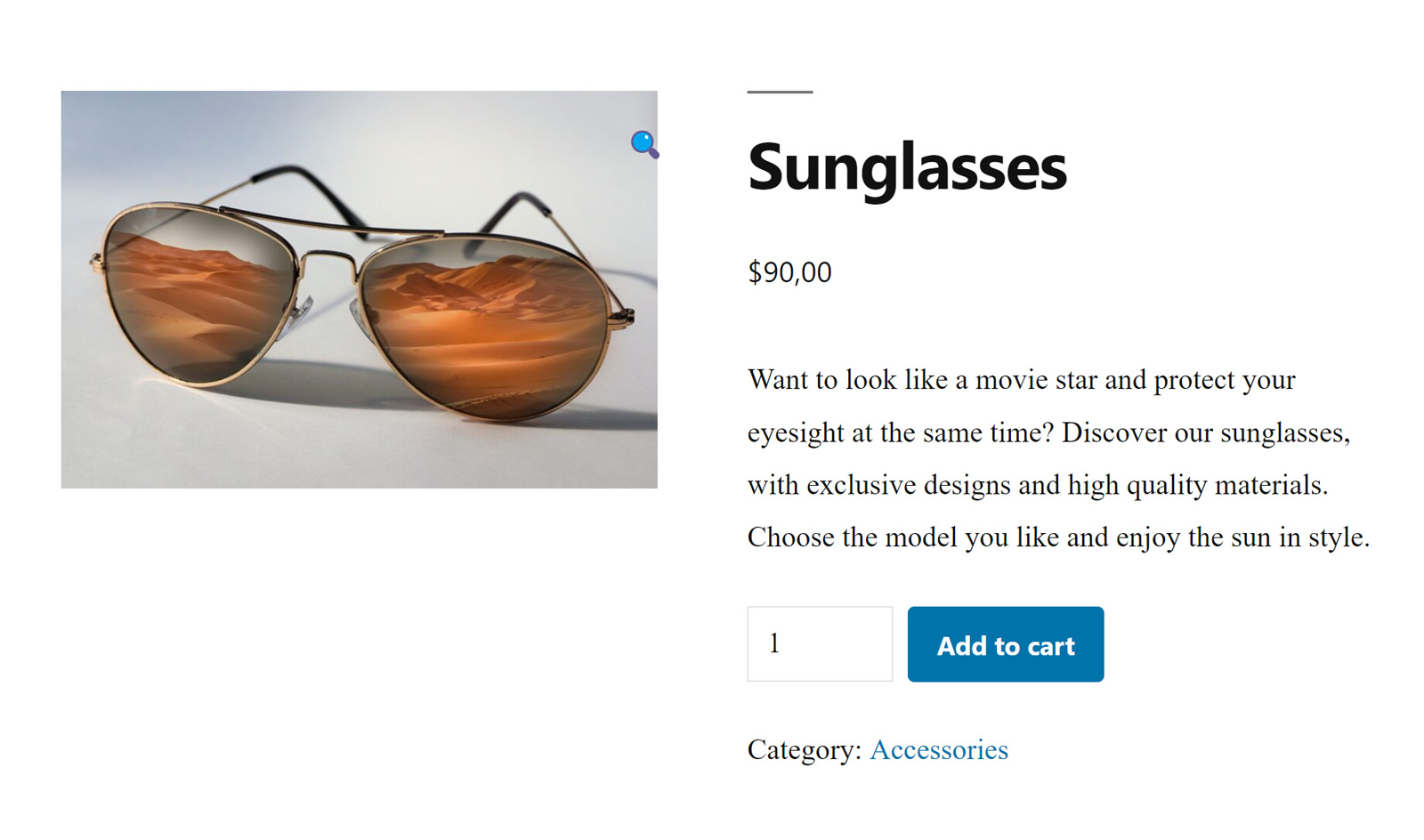
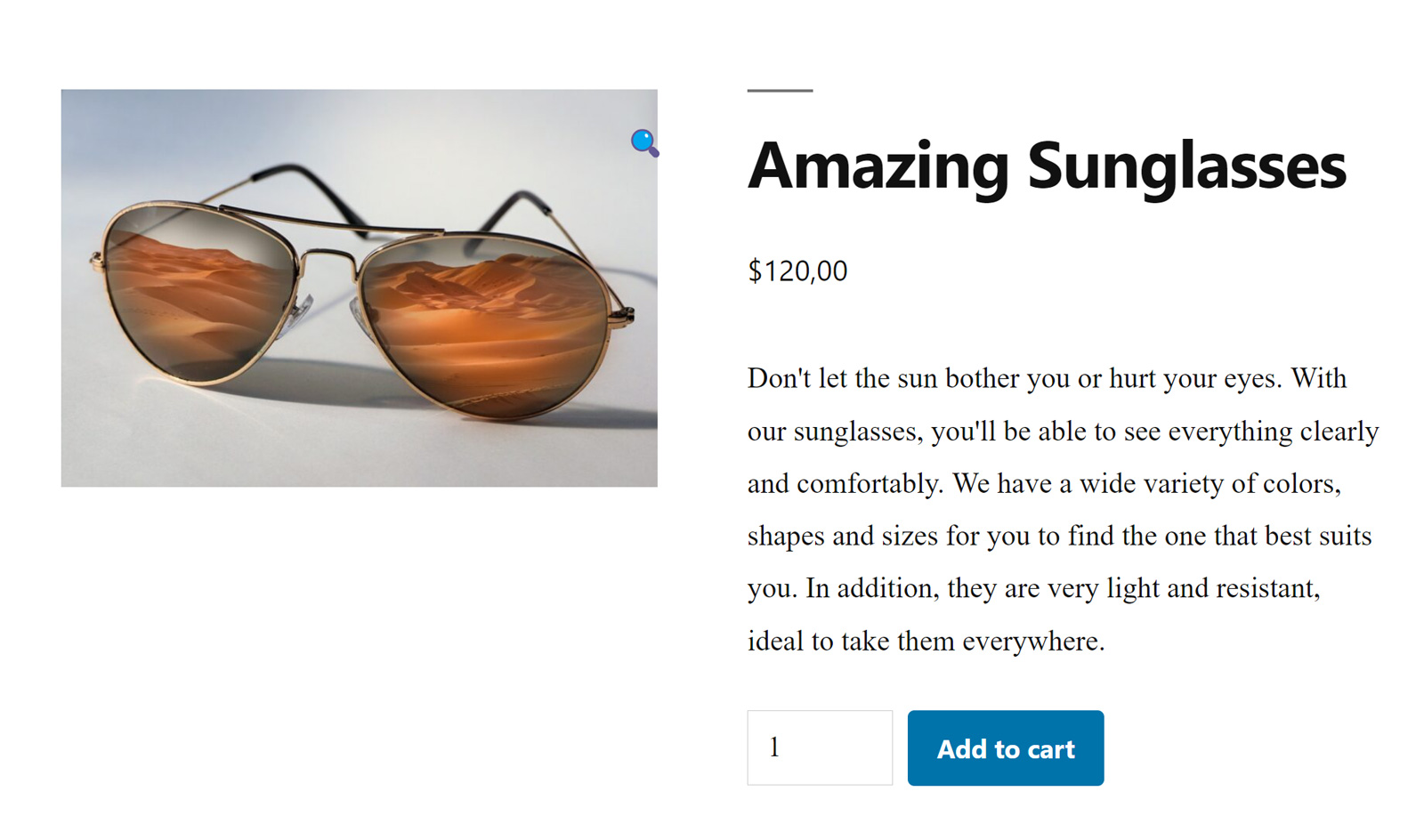
Finally
In this post, we saw how to completely avoid caching post types using the Flash Cache plugin. This can help us optimize the use of cache on our website and avoid storing content that we don’t want or need to update.
Don’t wait any longer, the free version of Flash Cache and check out the PRO version where you get even more awesome features.